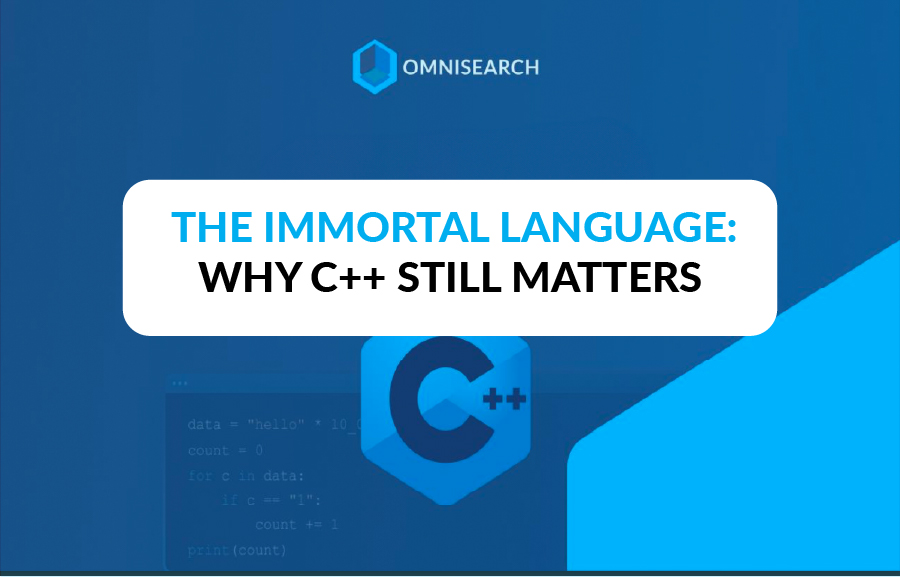The bigger, better, faster Omnisearch! 🚀
No items found.
Published:
August 20, 2024
Topic:
Deep Dive
.png)
The Omnisearch team has been hard at work in the past couple of months, but the fruits of our labor are now finally public! The new version of Omnisearch’s Thinkific integration shipped this week, and it’s a major one. EdTech has been essential to our business ever since we started out, and the vertical where our product/market fit has been the strongest. It’s since become our mission to take online education to the next level by enabling non-linear learning for students and making course materials, from audio and video, to documents, presentations and more as easily navigable as plain text.
We’ve been listening to customer feedback since we launched last year and identified a couple of main pain points, which the features in the new release address. This release is special in that, in addition to improving students’ search experience, it also directly helps course creators sell more. And so, without further ado, we give you…
Site-wide search
The original version of the Omnisearch app enabled students to search materials in the course they currently had open. While a huge improvement from the status quo, its usefulness was a bit limited due to not having a “global view“ of the courses and corresponding materials. And so, in what’s easily the most widely anticipated feature among our current customers, we built Omnisearch integrations for the “All courses“ page and the student dashboard. With this, students can search all the courses they’re enrolled in in a single click. And new users can find courses where a term is mentioned (in the content, not just the title or description), so they can make better purchase decisions. This makes Omnisearch significantly more powerful than in the previous version and completely changes the search experience on the site.

Course filters
While search course contents via a simple and intuitive search bar is critical for giving students an awesome search experience, it’s also incredibly useful, particularly for schools with a large number of courses, to support filtering courses by certain parameters, such as speaker, date, duration, etc. This makes the search experience far more efficient and fluid and helps students browse courses even if they’re not entirely sure what they’re looking for. But what makes this feature even more powerful is that we support defining your own filters, thus giving you finer-grained control of what filters you’d like to show your students and users. We’re exceptionally happy that this part of Omnisearch’s functionality is used even on Thinkific’s own training page!

Upselling
Omnisearch is great at supercharging the on-site search experience, leading to increased satisfaction and conversion rates. But we were often received questions about how we can directly help course creators sell more and increase their revenue. In this release we made the first major steps to make that happen! When searching either inside the course player or from the “All courses” or student dashboard page, Omnisearch now suggests search results from courses the student has not yet purchased. This can nudge them towards making more purchases if they find the results interesting, and consequently help course creators sell more.
.png)
No-code setup and configuration
OK, we had to throw in the buzzword. 🙂 But one the really amazing things about this new release is that installing and configuring Omnisearch and enabling it on your site no longer have ANY code involved whatsoever. Making use of the fairly new SiteScripts API, we’ve made it possible to do everything from the Omnisearch dashboard - installing Omnisearch, toggling integrations for parts of your site, setting up filters and more. This reduces the setup friction and makes it easier than ever to start using Omnisearch.

So that’s the gist of it! We hope you’re as excited about the new release as we are. As always, we’re still super focused on shipping new features and making the existing ones even better. In fact, we have another mini-release planned in the week of February 14th, with features that will make the site-wide search experience even better than now. 🙂
If you’d like to try Omnisearch out, check out the App Store listing. For any questions or inquiries drop us an email at hello@omnisearch.ai or book a demo!